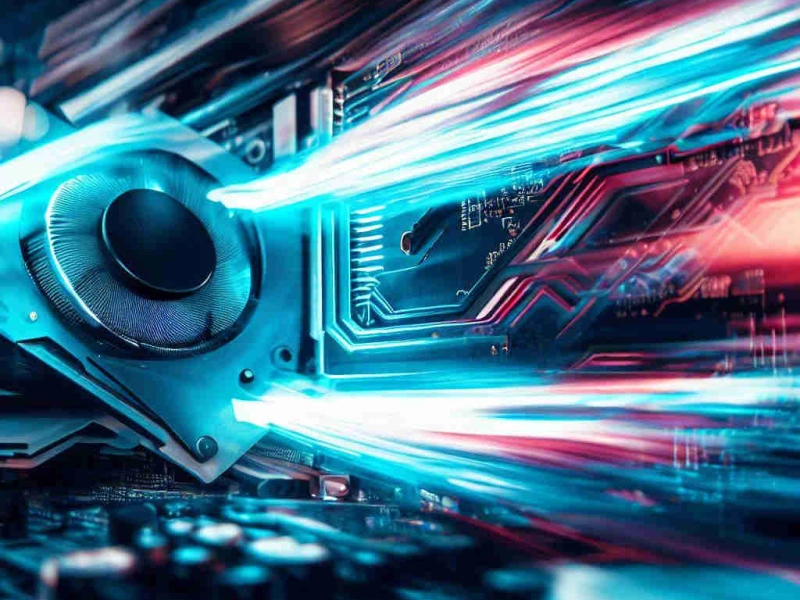The profitability of your mining operation directly correlates with your graphics cards' performance. Therefore, maximizing your GPU's potential is crucial. Let's explore how to optimize Nvidia GPUs for cryptocurrency mining to achieve peak performance.
PRELIMINARY STEPS
The optimization process begins with selecting the right GPU. Nvidia cards come with different memory manufacturers:
- Hynix
- Micron
- Samsung
Hynix memory performs poorly for Ethereum mining, showing 20-25% lower hash rates, but works well for ZCash and HUSH. Micron and Samsung memory chips deliver better performance for Ethereum-based coins. You can check your GPU's memory type in the device specifications.
After understanding these differences, we'll proceed with software setup. We'll use MSI Afterburner for optimization, a free and user-friendly tool. Download and install the software, then navigate to "Basic" settings and enable the recommended options as shown in the reference image.

ETHEREUM MINING OPTIMIZATION
Using an Inno3d 1060 6GB as our example (though these principles apply to other models like 1050 and 1070), we'll focus on optimizing for Ethash algorithm coins (Eth, Etc, Ella, Pirl, etc.).
For Ethash mining:
- Increase Memory Clock gradually, starting at 300 MHz and incrementing by 50 MHz
- Monitor stability and performance
- Adjust Power Limit (65% for 1060 6GB, 70-75% for 1050 Ti)
- Fine-tune until reaching optimal performance
Our test results showed:
- Memory Clock: +600
- Power Limit: 65% This improved hash rate from 19 MH/s to 23 MH/s, representing a 20% increase.

ZCASH MINING OPTIMIZATION
For Equihash-based coins (ZCash, Hush), the approach differs:
- Focus on Core Clock adjustments, starting at +100
- Increment by +10 until reaching stability limits
- Optimize Power Limit for efficiency
Optimal settings achieved:
- Power Limit: 85%
- Core Clock: +140
Note: Fan speed management is less critical in cold conditions but requires manual adjustment during warmer months, as automatic controls may not suffice.