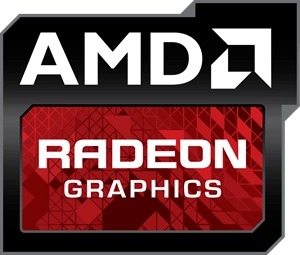AMD Memory Tweak XL is a powerful utility software designed for adjusting and optimizing memory timings on AMD graphics cards in real-time. This tool allows users to modify various memory parameters without requiring a system restart, making it particularly useful for GPU mining and performance tuning enthusiasts.
The software provides access to multiple memory timing parameters, including CAS Latency, RAS to CAS delay, and other advanced settings. Users can fine-tune these settings to potentially improve their GPU's memory performance and efficiency. However, it should be noted that improper use of this tool can lead to system instability.
AMD Memory Tweak XL supports a wide range of AMD graphics cards and is particularly popular among cryptocurrency miners who seek to optimize their mining performance. The tool features a simple user interface that displays current memory timings and allows for easy adjustments.
While the software is powerful, it should be used with caution as incorrect memory timing adjustments can cause system crashes or potential hardware damage. It's recommended for advanced users who understand memory timing parameters and their effects on system performance.
| Characteristics | Description |
|---|---|
| General Information | A real-time memory timing modification tool for AMD graphics cards |
| Supported Operating Systems | Windows 7/8/10/11 |
| Compatibility | AMD Radeon RX 400/500/5000/6000/7000 series |
| Main Features | • Real-time memory timing adjustments • No restart required • Memory timing monitoring • Custom timing profiles • Command line interface support |
| Key Parameters Available | • tCL (CAS Latency) • tRCDRD (RAS to CAS Read Delay) • tRCDWR (RAS to CAS Write Delay) • tRP (Row Precharge Time) • tRAS (Row Active Time) • tRC (Row Cycle Time) • tRRDS (Row to Row Delay Short) • tRRDL (Row to Row Delay Long) • tFAW (Four Activate Window) • tWTRS (Write to Read Delay Short) • tWTRL (Write to Read Delay Long) |
| Advanced Parameters | • tRFC (Refresh Cycle Time) • tREFI (Refresh Interval) • tCWL (CAS Write Latency) • tRTP (Read to Precharge Time) • tRDRDSC (Read to Read Same Chip) • tRDRDSD (Read to Read Same Dim) • tRDRDDD (Read to Read Different Dim) • tWRWRSC (Write to Write Same Chip) |
| User Interface | • Simple and intuitive GUI • Real-time parameter monitoring • Visual feedback for changes • Profile saving/loading capability |
| Safety Features | • Automatic timing validation • Emergency reset option • Backup profile creation • Warning system for dangerous values |
| Primary Uses | • GPU memory overclocking • Mining optimization • Performance tuning • Benchmarking |
| Benefits | • Increased memory bandwidth • Better gaming performance • Improved mining efficiency • Enhanced system optimization |
| Risks | • Potential system instability • Graphics artifacts • System crashes if misused • Possible hardware damage with extreme settings |
| Requirements | • Compatible AMD GPU • Updated GPU drivers • Administrator privileges • Basic understanding of memory timings |
| File Size | Approximately 5-10 MB |
| Developer | Community-developed tool |
| Price | Free |
| Distribution | GitHub and various tech forums |
| Update Frequency | Irregular, community-driven updates |
| Support | • Community forums • GitHub issues • Tech websites • User documentation |