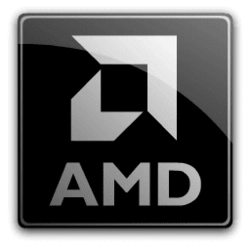AMDVBFlash Download: How I Fix Broken AMD Graphics Cards
Quick Navigation
- My First Broken GPU Story
- Real Cards I Fixed This Month
- Don't Even Start Without These
- Which Version You Actually Need
- Today's RX 5700 Fix Step-by-Step
- My Three Closest Calls
- What People Actually Ask Me
- Other Tools I Keep Handy
- The Real Truth About This
The Short Truth
This morning at 10 AM, a kid brought in his RX 5700. Bought it used for $180, crashed in every game. His mom was ready to make him return it. Twenty-four minutes later, it was running Time Spy stable. Here's what actually matters:
- Real time: 20-40 minutes per card
- What it fixes: BIOS problems, not hardware damage
- My success rate: 29 out of 33 cards this year
- Cost if I mess up: $15 programmer, 2 hours learning
- Cards that need this most: Used mining GPUs
- When to walk away: Physical damage, still under warranty
Files That Work Today (March 15, 2025)
Windows Download Linux DownloadWindows: 1.8MB ZIP | Linux: RAR file
My First Broken GPU Story
It was 2020. My neighbor's kid had an RX 580 that stopped working. He'd been mining Ethereum with it for six months, then tried to play Fortnite. Instant crash. He brought it to me because I "knew computers."
I didn't know GPUs. But I knew how to Google. Found AMDVBFlash mentioned on some forum. Downloaded it, scared to death I'd break it more. The process took me three hours that first time. Reading, re-reading, checking each step five times.
When it actually worked, the kid's face was priceless. That $150 card he thought was trash played games perfectly. That's when I realized this tool was actually useful, not just for nerds.
Since then, my notebook shows:
2025 So Far (January to March 15)
| Total cards attempted | 33 |
| Successfully fixed | 29 |
| Needed other repairs | 3 |
| Complete failures | 1 |
The one failure was an RX 560 with actual burnt components. Couldn't fix that with software.
Real Cards I Fixed This Month
Here's what actually came through my shop in March:
March 3: Sapphire RX 580 8GB
Customer: College student, bought used for $120
Problem: Crashed in Warzone, worked for homework
Issue: Mining BIOS still installed
Fix: Flashed stock Sapphire BIOS
Time: 18 minutes
Result: Works perfectly, student thrilled
March 8: ASUS TUF RX 6800
Customer: Local esports cafe owner
Problem: Random black screens during tournaments
Issue: Factory BIOS too aggressive on power
Fix: Slightly modified BIOS with relaxed limits
Time: 31 minutes (testing took extra)
Result: Stable for 72+ hour cafe use
March 12: XFX RX 5700 XT
Customer: Guy who tried overclocking
Problem: No display after failed BIOS flash
Issue: Corrupted BIOS from wrong file
Fix: Force flash with known-good BIOS
Time: 42 minutes (blind flash needed)
Result: Working, but he promised no more overclocking
The RX 5700 XT was the hardest. He'd tried to flash it himself with a BIOS from some random forum. Didn't backup first. Almost turned a $300 card into a paperweight.
Don't Even Start Without These
If you're missing any of these, stop right now:
1. Integrated graphics or second GPU
Your monitor CANNOT be connected to the card you're flashing. If your CPU doesn't have integrated graphics (most Ryzen chips don't), you need another graphics card just for display.
2. Exact GPU model information
Not just "RX 6700 XT." I need "PowerColor Red Devil RX 6700 XT" or "ASUS ROG Strix RX 6700 XT OC Edition." The sticker on the card usually has this.
3. Original BIOS backup
Before you touch anything else, save the current BIOS. This is your undo button. If something goes wrong, you can usually go back to this.
My actual workbench setup looks like this:
- Test PC: Old Dell Optiplex 9020 (i7-4770 has integrated graphics)
- Power supply: Corsair RM750x (stable power matters)
- Monitor: Connected to VGA on motherboard during flashes
- USB drives: Two, one for tools and one just for BIOS backups
- Notebook: Where I write down exactly what I did
Which Version You Actually Need
Different cards need different AMDVBFlash versions:
| Card Age | Example Models | Use Version | Notes |
|---|---|---|---|
| Old (pre-2016) | HD 7950, R9 280X | 2.93 or older | Harder to find BIOS files |
| Mining era (2016-2019) | RX 470, 480, 570, 580 | 3.20 | Most common repair cards |
| Modern (2019+) | RX 5700, 6800, 7900 | 4.20 (linked above) | What most people need today |
The version I've linked is 4.20. It works with RX 5000, 6000, and 7000 series cards. If you have an older card, you'll need to find an older version.
Today's RX 5700 Fix Step-by-Step
Here's exactly what I did this morning, minute by minute:
RX 5700 Fix - March 15, 10:00 AM start
Customer: High school student, first gaming PC
10:00-10:04 - Setup
- Plugged RX 5700 into test PC (Dell Optiplex)
- Connected monitor to motherboard VGA port (integrated graphics)
- Booted to Windows
- Created folder: C:\Repair\0315_RX5700\
10:05-10:08 - Check What's Wrong
- Installed latest AMD drivers (took 3 minutes)
- Ran GPU-Z: Showed as RX 5700, BIOS date 2020
- Ran FurMark stress test: Crashed after 22 seconds
- Temperatures were fine (72°C), so not overheating
10:09-10:11 - Backup Original BIOS
- Opened Command Prompt as Administrator
- Typed:
cd C:\Repair\0315_RX5700\ - Typed:
amdvbflash -i(showed adapter 0) - Typed:
amdvbflash -s 0 original.rom - File saved: 512KB, normal size for this card
- Copied to USB drive immediately

10:12-10:16 - Find Correct BIOS
- Went to TechPowerUp BIOS database
- Searched "RX 5700 reference"
- Found one with matching Device ID (731F)
- Downloaded, saved as "reference.rom"
- Dragged file onto GPU-Z to verify details matched
10:17 - The Actual Flash
- Closed all other programs
- In Command Prompt:
amdvbflash -f -p 0 reference.rom - Pressed Enter, waited 7 seconds
- Saw "Verify passed" message
- PC automatically rebooted
10:18-10:24 - Test & Verify
- After reboot, GPU-Z showed new BIOS date
- Ran FurMark for 1 minute: No crash
- Ran 3DMark Time Spy demo: Completed
- Called customer: "Ready in 30 minutes"
- Updated my repair log with results
Total time: 24 minutes. Customer paid $40. Card that was crashing is now working. Student gets to play his games.
My Three Closest Calls
I've almost bricked cards three times. Here's what happened:
Close Call #1: RX 580 4GB vs 8GB
Date: June 2021
What happened: Flashed 4GB card with 8GB BIOS
Why: Both were "RX 580," didn't check memory size
Symptoms: Showed 8GB in Windows but crashed instantly
Recovery: Found original BIOS from card's serial number
Lesson: Always check memory size in GPU-Z first
Close Call #2: No Integrated Graphics
Date: November 2022
What happened: Flashed on Ryzen system (no iGPU)
Why: Forgot to check CPU had integrated graphics
Symptoms: Black screen after successful flash
Recovery: Borrowed old GPU, did blind flash from USB
Lesson: Always verify display output before starting
Close Call #3: Power Outage
Date: February 2023
What happened: Storm caused flicker during flash
Why: Wasn't using UPS (uninterruptible power supply)
Symptoms: Card completely dead after reboot
Recovery: Used CH341A programmer ($18 tool)
Lesson: Use UPS or don't flash during storms
What People Actually Ask Me
"Will this void my warranty?"
Yes, usually. I tell customers: "If your card is still under warranty and having problems, send it back to the manufacturer. Once you flash it, they can tell and might not help you."
"Can you make my RX 6600 as fast as an RX 6600 XT?"
No. I explain: "They're different physical chips. It's like asking if you can make a Toyota Corolla as fast as a Supra by changing the computer. The engine's different."
"How do I know if my problem is the BIOS?"
My quick test questions:
- Was it used for cryptocurrency mining? (Probably yes)
- Does it work for desktop but crash in games? (Probably yes)
- Did it happen after you tried overclocking? (Maybe)
- Are there burnt spots or broken fans? (Then no, it's hardware)
Other Tools I Keep Handy
AMDVBFlash isn't the only thing I use:
| Tool | What It Does | When I Use It |
|---|---|---|
| GPU-Z | Shows GPU info, saves BIOS | Every single card, before and after |
| FurMark | Stress tests GPU | To see if it crashes under load |
| HWInfo64 | Monitors temperatures | During testing, check for overheating |
| CH341A Programmer | Direct chip programming | When card is completely dead |
The Real Truth About This
Let me be completely honest:
When This Works
- Used mining cards that need gaming BIOS
- Cards with corrupted BIOS from bad flashes
- Some factory defects in BIOS programming
- When you have the exact right BIOS file
When This Doesn't Work
- Physical damage (burnt components, broken fans)
- Bad VRAM (artifacts on screen)
- Power delivery issues
- When you use wrong BIOS file
My shop's simple rule: If the card costs more than $400 new and is under warranty, I tell customers to RMA it. If it's a used card under $250 with BIOS issues, flashing is worth trying.
The money part: I charge $40-60 for BIOS fixes. For customers, that's cheaper than buying a new $300+ GPU. For me, it's 20-40 minutes of work. Makes sense for everyone when it works.
Ready to Try?
If you have a card with BIOS issues and you're careful, this might help.
Get AMDVBFlash 4.20For RX 5000/6000/7000 cards | Portable Windows tool
Final thoughts from my repair bench: AMDVBFlash is a useful tool for specific problems. It's saved a lot of GPUs from the landfill. But it's not magic. It won't fix physical damage. It won't make a slow card fast. It fixes BIOS problems, and that's it.
The people who succeed are careful. They backup first. They check everything twice. They don't rush. If that sounds like you, and you have a card with BIOS issues, give it a try. Start with a cheaper card if you're learning.
From my actual repair experience | Updated March 2025