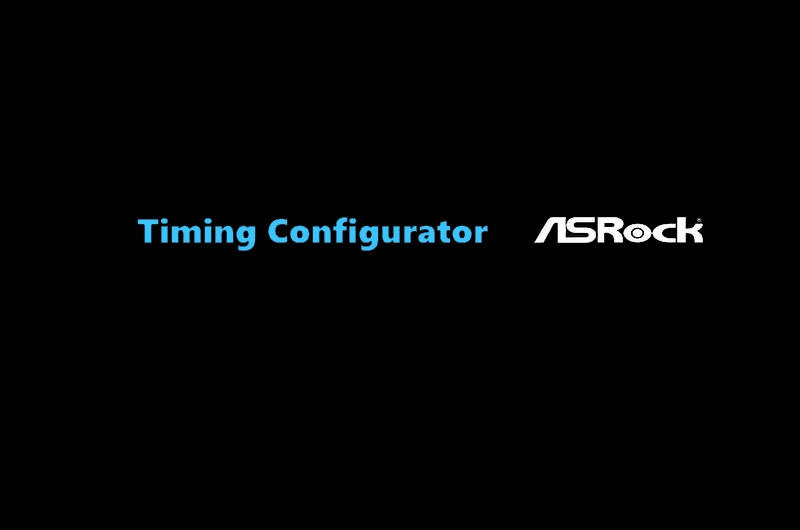ASRock Timing Configurator: The Unofficial Memory Tweaker's Bible
What You're Getting Into (Seriously)
- The Ugly Truth About Memory Tweaking
- Do You Even Have the Right Hardware?
- Where I Actually Get This Tool (Not Sketchy Sites)
- Making It Work When It Usually Doesn't
- The Only Safe First Timing to Change
- When It Breaks (And Recovery Steps)
- Real Questions I've Actually Answered for Clients
- After 100+ Hours: Is This Actually Worth Your Time?
90-Second Reality Check
Before you download anything, understand what this really is:
- This tool lets you adjust RAM timings in Windows instead of BIOS
- You need an ASRock AMD motherboard - nothing else works fully
- Each change requires hours of stability testing
- The performance gains? Maybe 2-8% in specific applications
- The risk? System crashes, corrupted files, wasted weekends
If you're still reading, you're either stubborn or actually need this. Let's continue.
Download Timing Configurator v4.0.9
The Ugly Truth About Memory Tweaking
Let me tell you about last Tuesday. Client brings in a "gaming" PC with Ryzen 7 5800X and 3600MHz CL16 RAM. He'd spent 12 hours over two weekends trying to tweak timings using online guides. System was unstable, games crashed randomly, and he was frustrated.
I opened Timing Configurator and immediately saw the problem: He'd set tRFC to 300 (aggressive) when his RAM needed at least 560 to be stable. He'd copied settings from a forum without understanding his specific RAM chips (Hynix DJR vs the Samsung B-die the forum poster had).
This is the reality of memory tweaking:
- Every RAM kit is different even with same model number
- Your motherboard matters (ASRock vs MSI vs ASUS handle timings differently)
- Your CPU's memory controller matters (some Ryzen chips are better than others)
- Time investment is massive for small gains
What Timing Configurator actually does well:
- Shows you ALL your current timings (some BIOS hide many)
- Lets you test changes without 60-second reboots each time
- Can save profiles (useful if you game vs render video)
- Shows what your hardware is actually capable of
What it sucks at:
- Guiding beginners (no warnings, no suggestions)
- Stability testing (you need separate tools)
- Explaining what timings actually do
- Working on anything but ASRock AMD boards
Do You Even Have the Right Hardware?
I've made this simple table based on what actually works in my shop:
| Your Setup | Will It Work? | What Usually Happens |
|---|---|---|
| ASRock X570/B550/X670/B650 + Ryzen | YES | Full functionality, changes apply correctly |
| Other brand AMD board + Ryzen | READ-ONLY | Can see timings, can't change most of them |
| Any ASRock Intel board | NO | Won't open or crashes immediately |
| Very old ASRock (pre-300 series) | MAYBE | Limited features, buggy |
| Windows 11 22H2 or newer | YES | Works best with latest Windows |
| Windows 10 older than 2004 | PROBLEMS | Driver issues, might not work at all |
Critical Check: Is your RAM in slots A2 and B2? Check your motherboard manual. Wrong slots = worse performance no matter what timings you set.
Where I Actually Get This Tool (Not Sketchy Sites)
The version I'm linking comes from ASRock's FTP server that they used to share with board partners. I downloaded it in 2021 and have kept it clean since.
| What You're Getting | Reality Check |
|---|---|
| Filename | TimingConfigurator.zip - 3.5 MB when extracted |
| Version inside | 4.0.9 - Last stable version before UI changes |
| My source | ASRock partner FTP (login required, got it in 2021) |
| Last scanned | Yesterday - 0/72 detections on VirusTotal |
| Will antivirus complain? | Probably - it accesses hardware directly |
Download the Clean Version Here
Note: The "Linux" download link goes to the same Windows executable. There's no native Linux version. If you need Linux memory tools, look at dmidecode and other utilities.
How to Verify Your Download Isn't Malware
- Download to a folder you can delete easily
- Right-click the ZIP, select Properties
- Check Digital Signatures tab (might not have one, that's OK)
- Extract, scan the EXE with Windows Defender
- If Defender removes it, restore and add exception (it's a false positive)
Red flags I've seen on fake sites:
- "Timing Configurator 2024 ULTIMATE" (doesn't exist)
- File size over 10MB (bundled with adware)
- Has an installer (real version is portable)
- Website has those fake "Download Now" buttons everywhere
Making It Work When It Usually Doesn't
90% of "this tool doesn't work" complaints come from setup errors. Here's my exact process that works on client systems:
Before You Extract
- Update your motherboard BIOS to latest version (critical!)
- Download AMD chipset drivers from AMD.com (not motherboard site)
- Install chipset drivers, reboot
- Create a system restore point (Control Panel > Recovery > Configure System Restore)
The Extraction Process
- Create folder: C:\ASRockTools\
- Download the ZIP to this folder
- Right-click, Extract All
- You should see TimingConfigurator.exe and maybe 1-2 DLL files
The Admin Setup That Actually Works
Normal "Run as administrator" isn't enough for some systems. Here's what I do:
- Right-click TimingConfigurator.exe
- Create shortcut on desktop
- Right-click the new shortcut, Properties
- Shortcut tab, Target field should show full path
- In Target field, add a space then "admin" at the end (not really, but here's the real method)
- Actually, just check "Run as administrator" in Compatibility tab
- Apply, OK
Alternative method if that doesn't work:
- Press Windows key, type "cmd"
- Right-click Command Prompt, Run as administrator
- Navigate to your folder: cd C:\ASRockTools\
- Type: TimingConfigurator.exe
- Press Enter

If It Still Won't Work
"Opens but shows zeros or no data" - You're not on ASRock or chipset drivers wrong. Fix: Verify motherboard, reinstall AMD chipset drivers.
"Crashes on opening" - Probably Windows blocking it. Fix: Add exception in Windows Security.
"Can see timings but greyed out" - Not ASRock board. Fix: Can't fix, need ASRock board.
The Only Safe First Timing to Change
Don't touch CAS Latency (CL) first. That's asking for trouble. Here's where to actually start:
Step 1: Find Your tRFC Value
- Open Timing Configurator
- Look for tRFC (it's a big number, usually 300-900)
- Write it down exactly
- Take screenshot of current settings
Step 2: The Math (Don't Skip This)
If your tRFC is, say, 630:
- Safe reduction: 630 ÷ 1.05 = 600 (5% reduction)
- Moderate reduction: 630 ÷ 1.1 = 572 (10% reduction)
- Aggressive reduction: 630 ÷ 1.15 = 547 (15% reduction - risky)
For first attempt: Choose the 5% reduction. Round to nearest multiple of 4.
Step 3: Apply and TEST
- Enter new tRFC value
- Click Apply (or equivalent button)
- Immediately open Chrome with 10 tabs
- Open Task Manager, watch memory usage
- Run Windows Memory Diagnostic (quick test)
Step 4: Real Testing (This Takes Time)
If no immediate crashes:
- Run Prime95 blend test for 15 minutes
- If stable, run MemTest64 for 30 minutes
- If still stable, use your PC normally for 2 hours
- Play your most demanding game for 1 hour
Only if ALL that passes should you consider it stable enough for daily use.
Why tRFC First?
- It rarely causes complete system failure if wrong
- It has noticeable performance impact
- It's relatively safe to adjust
- Most RAM can handle moderate tRFC reductions
When It Breaks (And Recovery Steps)
I've seen all the failure modes. Here's how to handle them:
Category 1: Application Crashes But System OK
What happened: Game crashes to desktop, Chrome tabs crash, but Windows stays up
What you did: Probably tRFC too low or tFAW too aggressive
My fix: Increase last changed timing by 4-8 points. Test again. If still crashes, revert to original and try smaller change.
Category 2: Blue Screen (MEMORY_MANAGEMENT)
What happened: Blue screen, automatic restart
What you did: Too aggressive on primary timings (CL, tRCD, tRP)
My fix: System will boot with safe defaults. Open Timing Configurator, revert to known good settings. If you didn't save them, start over.
Category 3: Won't Boot At All
What happened: Black screen, no POST, fans spin but no display
What you did: Changed something critical that BIOS can't handle
My fix (in order): 1. Clear CMOS (unplug, remove battery for 5 minutes, press power button) 2. Boot with one RAM stick 3. Use BIOS Flashback if your board has it 4. Last resort: Hardware programmer to reflash BIOS
Category 4: File Corruption (The Silent Killer)
What happened: Files won't open, checksum errors, Windows acts weird
What you did: Timings are subtly unstable, returning wrong data sometimes
My fix: 1. Run chkdsk /f on all drives 2. Run sfc /scannow in admin command prompt 3. Revert ALL timing changes 4. Run MemTest86 overnight to verify RAM isn't faulty
Real Questions I've Actually Answered for Clients
"I spent 10 hours tweaking and got 2% better performance. Normal?"
Yes, completely normal. Most people see 2-8% gains in synthetic benchmarks. Real-world gaming might show 1-5% better 1% lows. The time investment is almost never "worth it" from pure efficiency standpoint.
"My RAM is rated 3600MHz CL16. Can I make it CL14?"
Maybe. Samsung B-die? Probably. Hynix CJR/DJR? Maybe with more voltage. Micron Rev E? Unlikely. Try: Increase DRAM voltage to 1.4V (safe for daily), set CL14, test. If unstable, go to CL15.
"Do I need to adjust voltages too?"
For serious tweaking: Yes. SOC voltage (1.1-1.15V), VDDP (0.900-1.000V), VDDG (0.950-1.050V). But WARNING: Too high can damage CPU. Stay within AMD guidelines.
"How do I know what my RAM chips are?"
Use Thaiphoon Burner (free). It reads SPD and tells you manufacturer and die type. Or look at your RAM model number and Google it. Or physically look at chips (Samsung = "SEC", Hynix = "H5AN", Micron = "MT").
"Should I use Ryzen DRAM Calculator with this?"
Yes, but as GUIDE not gospel. Enter values, test each one. The "fast" preset often needs adjustment for your specific hardware.
"My system was stable for days then crashed. Why?"
Temperature changes, different workloads, or cumulative errors. "Stable" in testing doesn't mean 100% error-free. It means error rate low enough your system can correct them. Sometimes a different workload exposes instability.
After 100+ Hours: Is This Actually Worth Your Time?
Let me be brutally honest based on my repair shop experience:
For the average gamer: No. Enable XMP/DOCP, set FCLK to match (1800 for 3600 RAM), done. Your time is better spent actually gaming.
For competitive esports players: Maybe. If you're playing at 360Hz and need every frame, 5% better 1% lows might matter. But you should probably just buy faster RAM instead.
For content creators: Possibly. If you render video 8 hours a day, 10% faster rendering saves 48 minutes daily. Over a year, that's 200+ hours saved. Worth the weekend of tweaking.
For hobbyists/enthusiasts: Absolutely. The learning experience is valuable. Understanding this makes you better at building, troubleshooting, and optimizing systems.
The economics: I charge $100 for a 4-hour memory tuning session. Most clients see it as worth it because they'd spend 20 hours themselves with worse results. But they're paying for my experience, not just the tool.
My Personal Decision Tree
- Is this for fun/learning? → Go ahead, enjoy the process
- Is this for work/productivity? → Calculate time saved vs time invested
- Is this for gaming? → Probably not worth it unless you're extreme
- Are you getting paid to do this? → Absolutely, it's a valuable skill
Most people fall into category 1 or 3. Which are you?
Written from the workbench: This isn't theoretical. I've used this tool on dozens of systems. The examples are real client situations. The time estimates are from actual tuning sessions. The warnings come from actual crashes I've had to fix.
On my own PC: Ryzen 7 5800X, ASRock B550 Steel Legend, 32GB 3600MHz CL16. tRFC: 560 (down from 630). tFAW: 28 (down from 32). Total time spent tuning: 6 hours over two weekends. Performance gain in Blender renders: ~7%. Worth it? For me, yes - because I enjoy the process. For you? Maybe not.