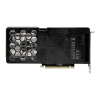AutoHotkey (AHK) is a powerful open-source scripting language and automation tool for Windows. Created in 2003, it allows users to automate repetitive tasks, create custom keyboard shortcuts, and write scripts to control various aspects of their computer.
With AHK, users can create simple hotkeys to launch programs, type frequently used text, or perform complex operations involving multiple steps. The language supports working with windows, files, and system functions, making it versatile for both basic and advanced automation needs.
Key features of AutoHotkey include:
- Custom keyboard shortcuts
- Text expansion and auto-correction
- Mouse automation
- Window management
- GUI creation
- File operations
- System monitoring
AutoHotkey is particularly popular among power users, programmers, and professionals who want to optimize their workflow and increase productivity. Its simple syntax makes it accessible for beginners, while still offering advanced capabilities for experienced users.
The program is free to use and has a large community that provides support, shares scripts, and creates useful tools and extensions.
| Aspect | Description |
|---|---|
| Basic Information | |
| Full Name | AutoHotkey (AHK) |
| Type | Free and open-source scripting language |
| Created by | Chris Mallett |
| Initial Release | November 2003 |
| Latest Version | v2.0 (as of 2023) |
| Operating System | Windows |
| License | GNU GPLv2 |
| Key Features | |
| Hotkeys | Create custom keyboard shortcuts |
| Hotstrings | Text expansion and auto-replacement |
| GUI Creation | Build custom graphical user interfaces |
| Window Manipulation | Control and automate windows |
| Mouse Control | Automate mouse movements and clicks |
| Process Management | Launch, close, and manage applications |
| File Operations | Read, write, and manage files |
| String Manipulation | Process and modify text strings |
| Common Use Cases | |
| Automation | Repetitive tasks automation |
| Text Expansion | Quick text insertion and replacement |
| Gaming | Custom gaming macros and scripts |
| Productivity | Workflow optimization tools |
| System Control | Computer management and control |
| Script Syntax | |
| File Extension | .ahk |
| Comments | ; (single line), /* */ (multi-line) |
| Variables | No declaration needed, case-insensitive |
| Arrays | Supported (1-based indexing) |
| Functions | Built-in and user-defined supported |
| Key Commands | |
| ^ | Control key modifier |
| ! | Alt key modifier |
| + | Shift key modifier |
| # | Windows key modifier |
| Send | Send keystrokes |
| MsgBox | Display message boxes |
| Built-in Functions | |
| FileRead/FileWrite | File operations |
| WinActivate | Window activation |
| SetTimer | Scheduled tasks |
| RegRead/RegWrite | Registry operations |
| UrlDownload | Internet downloads |
| Development Tools | |
| Script Editor | SciTE4AutoHotkey |
| Debugger | Built-in debug features |
| Compiler | Ahk2Exe (create standalone executables) |
| Community Resources | |
| Official Website | autohotkey.com |
| Documentation | docs.autohotkey.com |
| Forums | autohotkey.com/boards |
| Code Sharing | GitHub, AutoHotkey community |
| Advantages | |
| Easy Learning Curve | Simple syntax for beginners |
| Powerful Features | Advanced capabilities for experts |
| Active Community | Large user base and support |
| Free to Use | No licensing costs |
| Limitations | |
| Platform | Windows-only support |
| Performance | Not ideal for heavy processing |
| Security | Can be flagged by antivirus software |
| Version Differences | |
| v1.1 | Classic version, widely used |
| v2.0 | Modern syntax, improved performance |
| Unicode Support | Full Unicode in v2.0 |
| Expression Syntax | Enhanced in v2.0 |