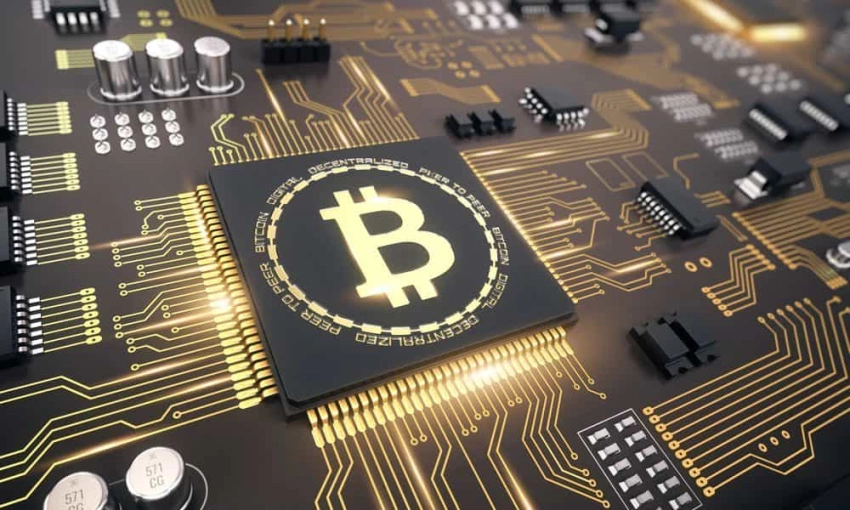EasyMiner v.0.98 is a user-friendly cryptocurrency mining software that provides a graphical interface for mining various cryptocurrencies. This open-source application is designed to make the mining process accessible to both beginners and experienced miners.
The software supports multiple mining algorithms and can be used to mine Bitcoin, Litecoin, and other cryptocurrencies. It features a simple setup process and includes built-in mining pool integration. Users can easily monitor their mining activities through the intuitive dashboard, which displays important metrics such as hashrate, accepted shares, and earnings.
Key features of EasyMiner v.0.98 include:
- Simple installation and configuration
- Support for multiple mining algorithms
- Real-time monitoring and statistics
- Pool mining capabilities
- CPU and GPU mining support
- Automatic hardware detection
EasyMiner v.0.98 is compatible with Windows operating systems and requires minimal system resources to operate effectively. The software's straightforward interface makes it an excellent choice for users looking to start their cryptocurrency mining journey.
| Aspect | Description |
|---|---|
| Software Type | Cryptocurrency mining software |
| Version | 0.98 |
| Release Type | Open-source |
| Main Purpose | Mining Bitcoin and Litecoin |
| Supported Algorithms | • SHA-256 (Bitcoin) • Scrypt (Litecoin) • Other altcoin algorithms |
| Operating Systems | • Windows • Linux • OS X |
| User Interface | Graphical User Interface (GUI) |
| Key Features | • User-friendly interface • Real-time mining statistics • Pool management • Hardware auto-detection • Performance monitoring • Custom miner configurations • Multiple pool support |
| Mining Modes | • Solo mining • Pool mining • Network mining |
| Hardware Support | • CPU mining • GPU mining • ASIC mining devices |
| Pool Integration | • Built-in pool suggestions • Custom pool addition • Stratum and getwork protocols |
| Monitoring Features | • Hash rate display • Network difficulty • Accepted/rejected shares • Temperature monitoring • Power usage statistics |
| Configuration Options | • Custom intensity settings • Thread configuration • Pool prioritization • Failover settings |
| Security Features | • SSL connection support • Secure pool connections • Password protection |
| System Requirements | • 2GB RAM minimum • 1GB free disk space • Internet connection • Compatible graphics card for GPU mining |
| Additional Tools | • Profit calculator • Benchmark utility • Mining pool switcher • Log viewer |
| Language Support | Multiple language interface |
| Update Features | • Automatic updates • Manual update option • Update notifications |
| Community Support | • Active forum community • Online documentation • User guides |
| Performance | • Low CPU usage • Optimized for maximum mining efficiency • Minimal system impact |
| Data Export | • Mining statistics export • Performance reports • Log file export |
| Customization | • Custom themes • Adjustable interface layout • Personalized dashboard |
| Compatibility | • Works with most mining pools • Compatible with popular mining hardware • Supports various mining protocols |