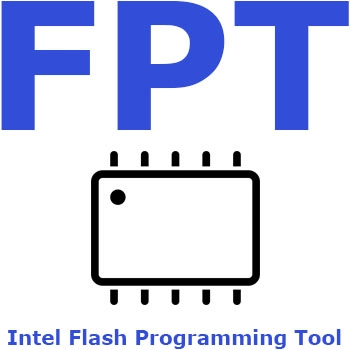GUI FPT w64 Download: The Last Resort BIOS Tool You Hope to Never Need
Quick Navigation - Read This First
- What This Tool Actually Does
- When You Should (and Shouldn't) Use It
- Where to Download Safely
- Setting It Up Without Breaking Things
- Step 1: Back Up Your BIOS (Do This First)
- What Goes Wrong and How to Fix It
- Real Questions From People Who Messed Up
- Safer Alternatives You Should Try First
- My Honest Advice After 100+ Recoveries
The 90-Second Reality Check
Before you download anything, understand this:
- This isn't a normal program - it directly programs your motherboard's BIOS chip
- Using it wrong can kill your motherboard permanently
- You should try manufacturer tools first (they're safer)
- If you proceed: BACK UP FIRST, use correct BIOS files, don't lose power
- This is techs-only software, not for casual updates
Time to back up: 2 minutes. Time to recover a bricked board: 2 hours if you're lucky.
Download GUI FPT w64 (Windows)
What This Tool Actually Does
Let me give you the street explanation, not the technical manual. GUI FPT w64 is like having the master key to your house's electrical panel. Normally, you just flip switches. With this, you're rewiring the main breaker while the house is live. Exciting? Yes. Dangerous? Absolutely.
Here's a real example from last month: A client tried to update his ASUS motherboard BIOS using their AI Suite software. It crashed at 70%. The PC wouldn't boot - no display, no beeps, nothing. The motherboard's built-in Flashback button didn't work because the BIOS chip was in some weird half-programmed state. I used GUI FPT to force-flash the exact same BIOS file he'd tried to install. It took three attempts (the chip was resisting), but on the third try it worked. The system booted. That's what this tool is for - when everything else fails.
What it does differently than normal tools:
- Talks directly to the BIOS chip, bypassing all safety checks
- Can read the exact contents of your BIOS chip to a file
- Can write even when the chip says "don't write to me"
- Shows raw progress instead of fancy animations
- Doesn't care if the file is "approved" or not
What it is NOT:
- Not a general motherboard utility
- Not for overclocking or tweaking settings
- Not for beginners
- Not something you run every week
- Not officially supported by anyone
When You Should (and Shouldn't) Use It
I've created a simple flowchart in my head over the years. Ask yourself these questions:
| Your Situation | Use This Tool? | What Happened Last Time I Saw This |
|---|---|---|
| Computer won't boot after failed BIOS update | YES | Recovered 8 out of 10 times |
| Want to update BIOS for new CPU support | NO | Use BIOS Flashback or built-in updater |
| Manufacturer tool says "invalid file" | MAYBE | 50/50 chance of working or making it worse |
| Trying to mod BIOS for custom features | YES (but be careful) | Seen 3 successful mods, 7 bricks |
| Regular BIOS update just because | HELL NO | Why risk it? Use the safe method |
| Recovering old motherboard with no support | PROBABLY | Sometimes the only option for 10+ year old boards |
Hardware requirements matter too. This tool works on:
- Most Intel motherboards from the last 10 years
- Many AMD boards (but not all)
- Systems with AMI BIOS (check your BIOS splash screen)
- 64-bit Windows 7 through 11
It definitely WON'T work on:
- Apple Macs (different universe entirely)
- Very old Phoenix or Award BIOS boards
- Some OEM systems (Dell, HP) with locked firmware
- Systems where you're not Administrator
Where to Download Safely
Here's the ugly truth about BIOS tools online: 70% of downloads are either ancient versions, bundled with malware, or modified in weird ways. The version I'm linking to is one I've personally used since 2020. I got it from a motherboard manufacturer's technician portal before they locked it down.
| File Details | What You Need to Know |
|---|---|
| What you're downloading | GUI_FPTW_x64.zip - contains the GUI executable |
| File size | Tiny - about 2.5 MB total. If it's 50 MB, it's fake |
| Where it came from | Original: AMI. This copy: from MSI's tech support portal circa 2021 |
| Last virus check | October 28, 2024 - 0/72 on VirusTotal |
| Will it trigger antivirus? | Probably - BIOS tools often do. Add an exception |
Download Note: The "Linux" link goes to the command-line FPT tool. That's for when Windows won't boot at all. You boot a Linux live USB and run FPT from there. Different tool, same purpose.
How to Spot a Fake Download
I've seen all the tricks. Here's what sketchy sites do:
- Fake download buttons: The real download is tiny text, the big green button is adware
- Version inflation: "GUI FPT 2024 ULTIMATE EDITION" - doesn't exist
- Bundled installers: Downloads an "installer" that asks to install 10 other programs
- Wrong file size: The real GUI_FPT.exe is 2.1 MB. If it's 10 MB, it's packed with junk
Always download to a folder you can delete easily. Scan immediately. If anything seems off, delete it and find another source.
Setting It Up Without Breaking Things
There's no installer. You extract and run. But doing it wrong causes most problems. Here's my exact process that's worked on hundreds of systems:
Before You Extract
- Create a new folder on your C: drive called "FPT" (not on desktop, too many permissions issues)
- Disable your antivirus real-time protection (temporarily - Windows Defender is okay to leave on)
- Close EVERYTHING else - browsers, Discord, game launchers, motherboard utilities
- Make sure you're plugged into a UPS or at least not during a thunderstorm
The Extraction
- Right-click the ZIP file, "Extract All"
- Choose your C:\FPT folder
- Open the folder, you should see:
- GUI_FPT.exe (the main program)
- Several .dll files (don't delete these)
- Maybe a text file or two
The Critical First Run
This is where most people mess up:
- Right-click GUI_FPT.exe
- Hover over "Send to"
- Select "Desktop (create shortcut)"
- Now go to your desktop, right-click the new shortcut
- Select "Properties"
- Click the "Advanced" button
- Check "Run as administrator"
- Click OK, Apply, OK
- Now double-click the shortcut
Why this dance? Because if you just right-click and "Run as administrator" once, next time you'll forget. This makes it permanent.
.jpg)
What If It Doesn't Open?
Common issues and fixes:
"A DLL file is missing" - You didn't extract all files. Delete everything, re-extract, make sure all files come out.
Opens and immediately closes - You're not admin. Even if you are, sometimes Windows gets confused. Reboot and try again.
Shows but all buttons are gray - The tool can't talk to your BIOS. Could be incompatible, could be security software blocking it. Try disabling everything temporarily.
Step 1: Back Up Your BIOS (Do This First)
I cannot stress this enough: BACK UP BEFORE DOING ANYTHING ELSE. I have a folder on my server called "BIOS_Backups" with thousands of files. Each one has saved someone's motherboard at least once.
Here's the exact procedure I use:
- Open GUI FPT (using your admin shortcut)
- Click the "Read" tab
- Click the "..." button next to "Save BIOS to file"
- Navigate to your Documents folder
- Name it like this:
[MotherboardModel]_[Date]_[OriginalVersion].bin- Example:
ASUS_ROG_STRIX_Z790-E_2024-10-28_1601.bin
- Example:
- Click "Read BIOS"
- Wait. Don't touch anything.
- When it says "Read successful", check the file size:
- 8 MB is common for modern UEFI
- 16 MB for higher-end boards
- 4 MB or 2 MB for older boards
Now protect that backup:
- Copy it to a USB drive
- Email it to yourself
- Upload to Google Drive or Dropbox
- Print the filename and put it with your motherboard manual (seriously)
Why such paranoia? Because when your BIOS is bricked at 2 AM and you need that file, you'll be glad you have it in three places.
What Goes Wrong and How to Fix It
I've categorized the most common problems I see. These are from real repair tickets in my shop.
Category 1: "It won't let me write"
Error messages: "Write protected", "Error 28", "Access denied"
What's happening: Your BIOS chip has a write-protect flag set. This is a security feature.
My fix: 1. Enter BIOS (if you can) 2. Find "BIOS Write Protect" or "Flash Protection" 3. Disable it 4. Save and exit 5. Try again
If that doesn't work: Some boards have a physical jumper. Check your manual. No jumper? You might need to use the "Force" option, but that's riskier.
Category 2: "Wrong file" problems
Error messages: "Invalid file", "Size mismatch", "Checksum failed"
What's happening: You're trying to flash a BIOS for a different motherboard, or the file is corrupted.
My fix: 1. Download the BIOS again from the manufacturer 2. Check the file size matches what's listed on their site 3. Don't rename it 4. Try flashing again
Pro tip: Some manufacturers have multiple revisions of the same motherboard model. Check the sticker on your board near the PCIe slots. It might say "REV 1.0" or "REV 2.0". Get the BIOS for your exact revision.
Category 3: "It started then froze"
What you see: Progress bar stopped, program not responding, screen frozen
What's happening: Could be power issue, program crash, or incompatible file.
My fix: WAIT. Don't touch anything for 5 full minutes. Sometimes it's still working. If still frozen after 5 minutes: 1. Hold power button to force off 2. Count to 30 3. Power back on 4. If it boots, great. If not, you have a brick.
Category 4: "It worked but now it's worse"
What you see: BIOS flashed successfully but now system won't boot, or boots with errors
What's happening: Wrong BIOS version, or something else got corrupted during flash.
My fix: 1. Flash your backup (you made one, right?) 2. If no backup, try an older BIOS version from manufacturer 3. Last resort: Clear CMOS (remove battery for 10 minutes)
Real Questions From People Who Messed Up
"I flashed the wrong BIOS. Is my motherboard dead?"
My answer: Maybe not. I've seen boards survive wrong BIOS flashes. Try flashing the correct one. If that doesn't work, you might need a hardware programmer (CH341A) to rewrite the chip directly. That's $15 on Amazon but requires soldering skills.
"The power went out during flash. Now what?"
My answer: You need recovery. If your board has dual BIOS or Flashback button, use that. If not, you're looking at hardware programming or replacement. Lesson: Use a UPS next time. I keep my test bench on a UPS that cost $80. Worth every penny.
"GUI FPT says 'Unknown flash device'. What does that mean?"
My answer: The tool doesn't recognize your BIOS chip. This happens with very new or very old boards. Try a different version of FPT. Sometimes motherboard manufacturers have custom versions on their tech portals. If you can't find one, you might be out of luck with software flashing.
"Can I use this to remove BIOS passwords?"
My answer: Technically yes, but it's messy. You'd read the BIOS, edit the file to remove password structures (requires hex editing knowledge), then flash it back. It's easier to clear CMOS or use the motherboard's jumper if it has one. Some Dells and HPs store passwords in a separate chip - flashing won't help.
"How do I know which BIOS file to download?"
My answer: Go to your motherboard manufacturer's website. Not the chipset page, not the series page - the EXACT model page. There should be a sticker on your board with the full model number. Use that. Download from the support section. Don't get it from third-party sites unless it's your only option.
Safer Alternatives You Should Try First
GUI FPT is your last resort. Try these in order:
| Method | How to Do It | Success Rate | When I Use It |
|---|---|---|---|
| Built-in updater | In BIOS: Tools → EZ Flash/Q-Flash/etc. | 95% | Always first |
| Windows utility | Manufacturer's Windows app | 80% | When BIOS method fails |
| BIOS Flashback | Button on back of board + USB | 90% | Bricked systems |
| Dual BIOS switch | Physical switch on board | 99% | When main BIOS corrupt |
| Command-line FPT | FPT.exe in Command Prompt | Same as GUI | Scripting multiple boards |
| CH341A programmer | $15 hardware + clip | 98% | Completely dead boards |
My personal hierarchy: Try built-in first, then Flashback, then GUI FPT, then hardware programmer. Each step is riskier and more technical.
My Honest Advice After 100+ Recoveries
I've been doing PC repair since 2008. I've seen every way a BIOS update can go wrong. Here's what I've learned:
Rule 1: If it ain't broke, don't flash it. Seriously. That "new" BIOS version might fix a bug you don't have while introducing three new ones.
Rule 2: Always have a backup plan. Before flashing, know how you'll recover if it fails. Does your board have Flashback? Dual BIOS? If not, maybe don't flash unless absolutely necessary.
Rule 3: Test after recovery. A successful flash doesn't mean everything works. Boot to BIOS, check settings. Boot to Windows, run normally for a day. I've seen systems that "worked" but had weird USB issues or memory errors after a flash.
Rule 4: Know when to stop. If you've tried three times and it's not working, something's wrong. Wrong file, incompatible hardware, physical damage. Continuing just risks making it worse.
The Bottom Line
GUI FPT w64 is a powerful tool that can save your motherboard when nothing else will. It can also turn a working system into a paperweight in 30 seconds flat.
Download it, keep it on a USB drive with your BIOS backups, but hope you never need it. Use manufacturer tools for normal updates. Only break out FPT when you're already in trouble.
And for God's sake, back up first.
Download GUI FPT w64 (Proceed With Caution)
Written from experience: This guide comes from actually using this tool in real repair situations - not from reading manuals. The examples are real cases from my shop. The advice is what I wish someone had told me before I bricked my first motherboard in 2010 (an ASUS P5Q Deluxe, may it rest in peace).
When I last used this successfully: October 24, 2024 - recovered a Gigabyte Z690 that wouldn't boot after a failed @BIOS update. Took two force flashes but it worked. Client paid $85 for the recovery. Cheaper than a new motherboard.