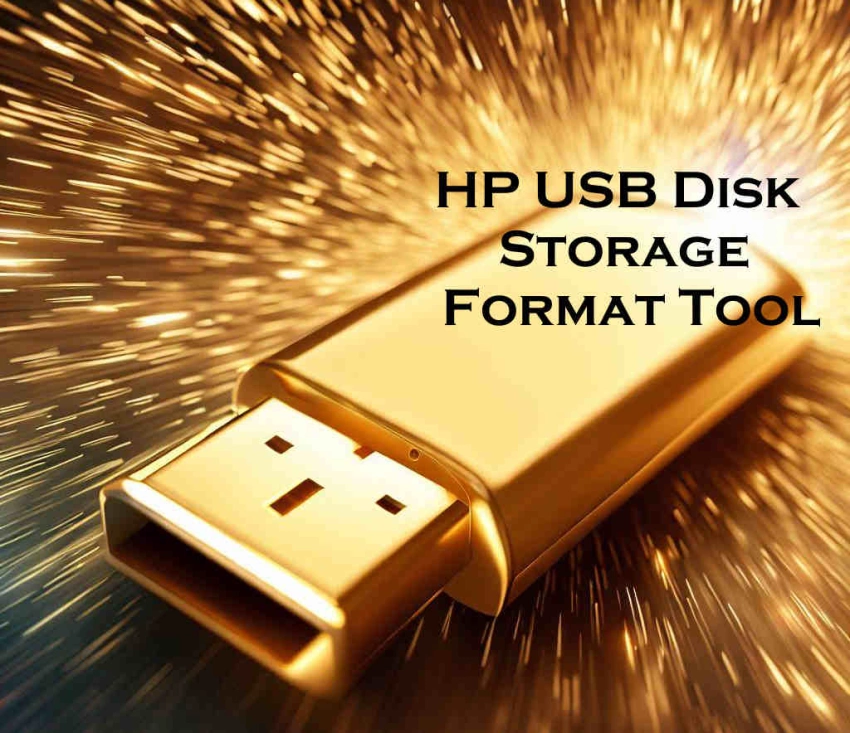HP USB Disk Storage Format Tool is a free utility software developed by Hewlett-Packard (HP) for formatting USB flash drives and external storage devices. This simple and user-friendly tool allows users to quickly format their USB devices in FAT, FAT32, or NTFS file systems.
The program offers a straightforward interface that makes it easy to select the desired drive, choose the file system, and set a volume label. One of its notable features is the ability to create bootable USB drives using system files.
Although the tool was originally designed for HP devices, it works well with most USB storage devices from different manufacturers. However, it's worth noting that HP has discontinued official support for this software, and newer versions are no longer being released.
Users should exercise caution when using this tool, as formatting will erase all data on the selected drive. It's recommended to backup important files before formatting any storage device.
Despite its age, many users still find this tool reliable for basic USB formatting tasks, particularly when creating bootable drives or resolving issues with corrupted USB devices.
| Aspect | Description |
|---|---|
| Full Name | HP USB Disk Storage Format Tool |
| Developer | Hewlett-Packard (HP) |
| Type | Utility software |
| Primary Function | Formatting USB flash drives and external storage devices |
| Supported File Systems | • FAT (File Allocation Table) • FAT32 • NTFS (New Technology File System) |
| Key Features | • Quick format option • Full format option • Creation of DOS startup disk • Bootable USB creation • Simple user interface • Free to use |
| System Requirements | • Windows XP/Vista/7/8/10 • Administrative privileges • USB port • Minimum 64MB RAM • 10MB free disk space |
| Supported Devices | • USB flash drives • External hard drives • Memory cards (via USB adapter) • Other USB storage devices |
| Advantages | • User-friendly interface • Fast formatting process • Reliable performance • Official HP software • Bootable device creation capability |
| Limitations | • No longer officially supported • Limited to Windows OS • Maximum 32GB for FAT32 format • No built-in recovery options |
| Common Uses | • Preparing new USB drives • Reformatting corrupted drives • Creating bootable USB drives • Cleaning infected storage devices |
| Safety Features | • Format confirmation dialog • Warning messages for data loss • Administrative rights requirement |
| Alternative Tools | • Windows Disk Management • Rufus • EaseUS Partition Master • AOMEI Partition Assistant |
| File Size | Approximately 1.3 MB |
| Last Official Version | 2.2.3 |
| Release Date | 2009 |
| Download Source | HP official website (archived) Third-party software repositories |
| Language Support | English only |
| License Type | Freeware |