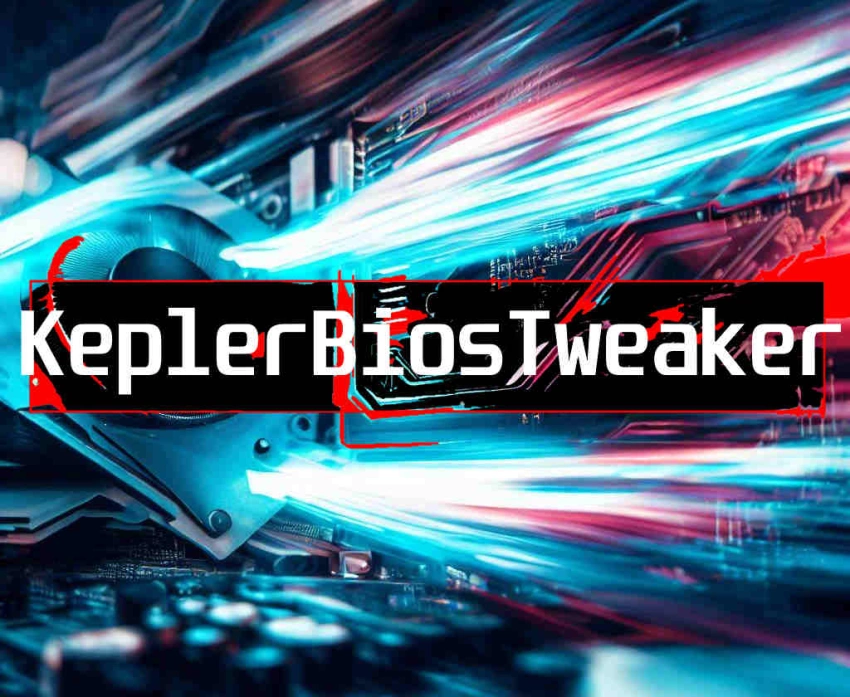Kepler BIOS Tweaker is a specialized software utility designed for modifying and customizing NVIDIA graphics card BIOS files, specifically for Kepler-based GPUs (600 and 700 series). This tool allows users to adjust various parameters of their graphics cards, including:
- Core clock speeds
- Memory clock frequencies
- Voltage settings
- Power limit values
- Fan speed profiles
The program features a user-friendly interface that makes BIOS modification more accessible compared to hex editing. However, it should be noted that using Kepler BIOS Tweaker carries certain risks, as incorrect modifications can potentially damage the graphics card. Therefore, it's primarily used by experienced users and overclockers who understand the implications of BIOS modifications.
Before making any changes, it's recommended to backup the original BIOS file. The tool is free to use but requires careful handling and basic knowledge of GPU parameters to avoid potential hardware issues.
Important: Using this tool may void your graphics card warranty, and improper modifications can lead to permanent hardware damage.
| Aspect | Description |
|---|---|
| Full Name | Kepler BIOS Tweaker (KBT) |
| Purpose | GPU BIOS modification tool |
| Target Hardware | NVIDIA Kepler-based graphics cards (600 and 700 series) |
| Main Functions | Voltage modification Power limit adjustment Clock speed modification Fan speed control Memory timing adjustment |
| Compatibility | GTX 600 Series GTX 700 Series Some Quadro cards |
| Key Features | GUI-based interface Real-time BIOS editing Backup creation Voltage table modification Boost table adjustment Power table customization |
| Risk Level | High (can potentially damage GPU if used incorrectly) |
| User Requirements | Advanced knowledge of GPU architecture Understanding of power management Experience with BIOS modification Knowledge of safe voltage limits |
| Safety Features | BIOS backup function Warning messages for dangerous modifications Read-only mode option |
| Common Uses | Overclocking Power limit removal Custom fan curves Mining optimization Performance tuning |
| File Operations | .rom file reading .rom file saving BIOS extraction BIOS flashing support |
| Interface Elements | Voltage sliders Clock speed adjustments Power limit controls Fan curve editor Memory timing editor |
| Technical Limitations | Only works with Kepler architecture Cannot modify locked BIOS Some parameters are card-specific |
| Benefits | Increased performance potential Custom power management Better cooling control Enhanced mining capabilities |
| Risks | Potential GPU damage Warranty void System instability Possible bricking of GPU |
| Required Tools | GPU-Z (for BIOS backup) NVFlash (for flashing) Windows OS Administrative privileges |
| Best Practices | Always backup original BIOS Make incremental changes Test stability after modifications Monitor temperatures carefully |
| Support Resources | Online forums Documentation User guides Community support |
| Alternative Tools | Maxwell BIOS Tweaker Pascal BIOS Editor MSI Afterburner (for safe overclocking) |
| Legal Considerations | May void warranty Some modifications might be restricted Mining limitations in some regions |
| Version History | Multiple versions released Regular updates for compatibility Bug fixes and improvements |
| System Requirements | Windows OS Compatible GPU Administrative rights Sufficient system knowledge |