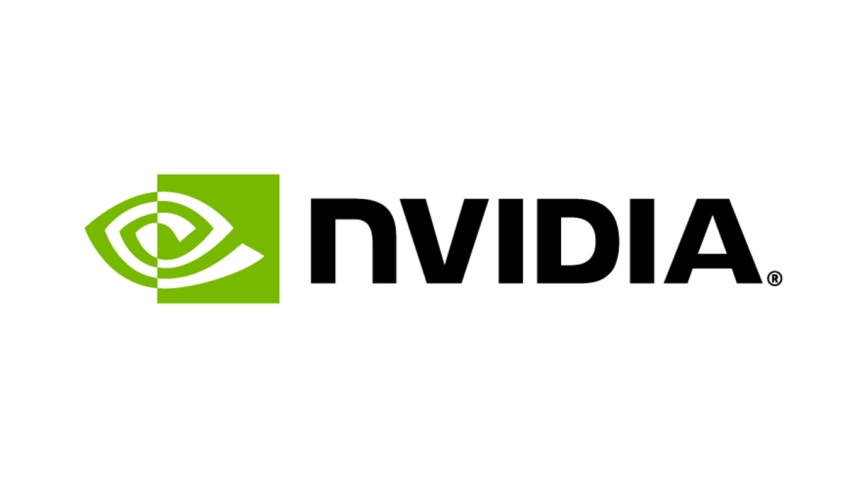NVCleanstall is a specialized utility software designed for NVIDIA graphics card users. This free tool allows users to perform a clean and customized installation of NVIDIA GPU drivers while avoiding unnecessary components and bloatware that typically come with standard NVIDIA driver packages.
The main advantage of NVCleanstall is its ability to let users choose exactly which components they want to install. Users can select only the essential driver components while excluding unwanted features like NVIDIA GeForce Experience, Telemetry, or other auxiliary services.
Key features of NVCleanstall include:
- Custom installation options
- Removal of telemetry components
- Clean installation without bloatware
- Support for current and legacy NVIDIA drivers
- Built-in driver download functionality
This tool is particularly popular among gaming enthusiasts and power users who prefer a minimal, optimized driver installation for their NVIDIA graphics cards. It helps maintain system performance and reduces unnecessary background processes.
NVCleanstall is developed by TechPowerUp and is regularly updated to support the latest NVIDIA driver releases.
| Aspect | Description |
|---|---|
| Basic Information | |
| Full Name | NVCleanstall |
| Developer | TechPowerUp |
| Latest Version | Updates with each NVIDIA driver release |
| License Type | Freeware |
| File Size | ~3 MB |
| Supported OS | Windows 7/8/10/11 |
| Main Features | |
| Custom Installation | Allows selective installation of NVIDIA driver components |
| Telemetry Control | Option to remove NVIDIA telemetry components |
| Bloatware Prevention | Prevents installation of unnecessary software (GeForce Experience, etc.) |
| Driver Download | Built-in feature to download latest NVIDIA drivers |
| Clean Installation | Removes previous driver installations completely |
| Installation Options | |
| Display Driver | Core graphics driver components |
| PhysX | Physics engine support |
| HD Audio Driver | Audio over HDMI/DisplayPort |
| USB-C Driver | Support for USB Type-C displays |
| Shader Cache | Performance optimization cache |
| Advanced Features | |
| Profile Inspector | Access to hidden driver settings |
| Tweaks | Various performance and optimization options |
| Driver Verification | Checks driver signature and integrity |
| Backup Creation | Option to create driver backups |
| User Interface | |
| Design | Clean and minimalist |
| Ease of Use | User-friendly interface |
| Language | English |
| Installation Steps | Clear step-by-step process |
| System Requirements | |
| Processor | Any modern CPU |
| RAM | 2GB minimum |
| Storage | 100MB free space |
| Internet | Required for driver downloads |
| Benefits | |
| Performance | Potentially better due to minimal installation |
| Storage Space | Reduces disk space usage |
| Privacy | Enhanced due to telemetry removal |
| Control | Greater control over driver components |
| Limitations | |
| Official Support | No official NVIDIA support |
| Complexity | May be overwhelming for novice users |
| Risk Factor | Potential stability issues with wrong settings |
| Updates | Manual update process required |
| Best Practices | |
| Backup | Create system restore point before use |
| Selection | Carefully choose needed components |
| Updates | Regular driver updates recommended |
| Documentation | Read included documentation |
| Compatibility | |
| Graphics Cards | All NVIDIA GPUs |
| Windows Versions | Windows 7 and newer |
| Other Software | Compatible with most PC software |
| Multi-GPU | Supports SLI configurations |