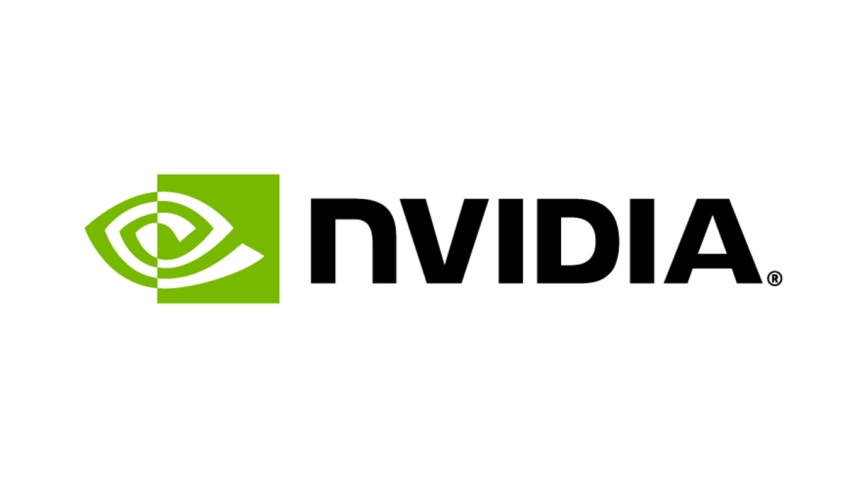NVSlimmer is a useful utility tool designed specifically for NVIDIA graphics card drivers. This lightweight application helps users customize and reduce the size of NVIDIA driver installation packages by removing unnecessary components.
The main purpose of NVSlimmer is to allow users to select which NVIDIA driver components they actually need, eliminating unwanted features such as GeForce Experience, Telemetry, or other optional components that may not be essential for basic driver functionality.
Key features of NVSlimmer include:
- Simple and user-friendly interface
- Ability to remove unnecessary driver components
- Reduction of driver package size
- Creation of customized driver installations
- Support for various NVIDIA driver versions
By using NVSlimmer, users can create a cleaner, more efficient driver installation while potentially saving disk space and reducing background processes on their system. This tool is particularly popular among users who prefer a minimalist approach to their graphics driver setup.
| Aspect | Description |
|---|---|
| Full Name | NVIDIA Driver Slimmer (NVSlimmer) |
| Type | Utility Software |
| Purpose | NVIDIA graphics driver package optimization tool |
| Developer | BabelSoft |
| Latest Version | 0.9 |
| Operating System | Windows |
| License | Freeware |
| File Size | ~1 MB |
| Main Features | • Removes unnecessary NVIDIA driver components • Customizable installation options • Reduces driver package size • Eliminates unwanted telemetry • Removes GeForce Experience • Disables NVIDIA background services |
| Supported Components for Removal | • PhysX • HD Audio Driver • NVIDIA Control Panel • Display Driver • GeForce Experience • NVIDIA Update Service • NVIDIA Network Service • Telemetry components • 3D Vision components • NVIDIA Backend files |
| Benefits | • Smaller installation size • Reduced system resource usage • Improved privacy • Cleaner system • Faster driver installation • Less background processes |
| Usage Requirements | • Administrative privileges • Windows OS • NVIDIA GPU • Original NVIDIA driver package |
| Installation Process | 1. Download NVSlimmer 2. Run as Administrator 3. Select driver package 4. Choose components to remove 5. Create modified installer 6. Install optimized driver |
| Limitations | • Cannot modify already installed drivers • Some components might be required for specific features • Manual backup recommended • No automatic updates |
| Safety Features | • Backup creation option • Component dependency checking • Warning for essential components • Reversible modifications |
| Compatibility | • Works with most NVIDIA driver versions • Compatible with GeForce GPUs • Supports both 32-bit and 64-bit systems |
| Best Practices | • Create system restore point before use • Backup important files • Read component descriptions carefully • Keep minimal required components • Test system after modification |