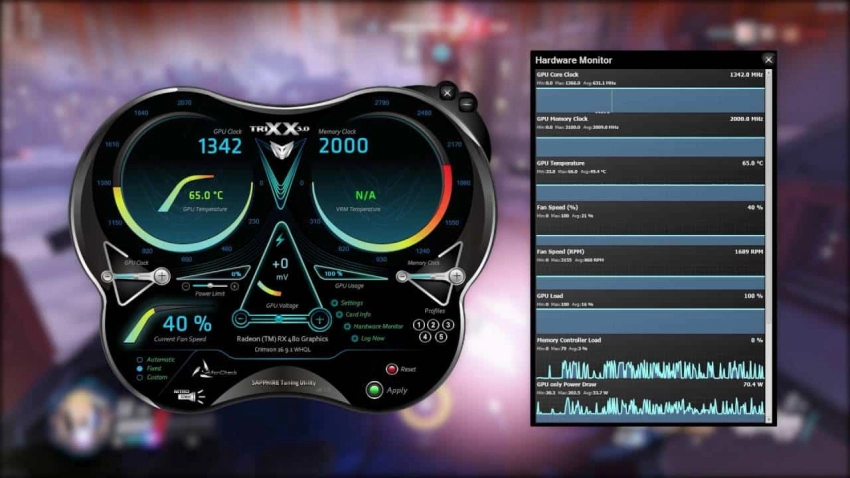Sapphire Trixx is a popular graphics card overclocking utility developed by Sapphire Technology, one of the leading manufacturers of AMD graphics cards. This software is specifically designed for Sapphire graphics cards and allows users to fine-tune their GPU performance.
The program offers various features for GPU optimization, including:
- Core clock adjustment
- Memory clock control
- Voltage modification
- Fan speed control
- Custom fan curve creation
- Temperature monitoring
- Performance profiles management
Sapphire Trixx features a user-friendly interface that makes it accessible for both beginners and experienced users. The software is free to download and provides a safe way to optimize graphics card performance while monitoring essential parameters to prevent hardware damage.
While primarily designed for Sapphire cards, some users report success using it with other AMD-based graphics cards. However, it's recommended to use it only with Sapphire products for the best compatibility and safety.
| Aspect | Description |
|---|---|
| Full Name | Sapphire TRIXX |
| Developer | Sapphire Technology |
| Purpose | GPU overclocking and monitoring utility |
| Compatibility | AMD Radeon graphics cards (primarily Sapphire models) |
| Main Features | • Core clock adjustment • Memory clock adjustment • Voltage control • Fan speed control • Custom fan curves • Temperature monitoring • Performance profiles • One-click overclocking |
| User Interface | • Modern, user-friendly GUI • Real-time monitoring graphs • Easy-to-use sliders • Profile management panel |
| Key Functions | • Hardware monitoring • Performance tuning • Fan control optimization • Profile saving/loading • Stress testing • RGB control (on supported models) |
| Safety Features | • Temperature limits • Voltage limits • Fail-safe recovery • Profile backup |
| System Requirements | • Windows 7/8/10/11 • Compatible Sapphire graphics card • Latest graphics drivers • Minimum 2GB RAM • 100MB free disk space |
| Advanced Options | • BIOS saving • Custom fan curve creation • Voltage fine-tuning • Power limit adjustment • Memory timing adjustment |
| Monitoring Metrics | • GPU temperature • GPU clock speed • Memory clock speed • Fan speed • GPU usage • Power consumption • VRAM usage |
| Unique Features | • TriXX Boost (Resolution scaling technology) • Nitro Glow RGB control • One-click optimization |
| Latest Version Features | • Enhanced UI • Improved stability • Better compatibility • New monitoring options |
| Advantages | • Free software • Easy to use • Comprehensive control • Stable performance • Regular updates |
| Limitations | • Limited to Sapphire cards • Some features only work on specific models • May void warranty if used improperly |
| Support | • Online documentation • Community forums • Official Sapphire support • FAQ section |
| Installation Process | • Download from official website • Run installer • Accept terms • Choose installation location • Complete setup |
| Backup Features | • Profile export/import • Settings backup • Default profile restore |
| Performance Impact | • Minimal system resource usage • Low background impact • Quick response time |
| Additional Tools | • Screenshot capability • Logging features • Diagnostic tools • Performance reports |